PicFrame v14: Create Custom Frames!
PicFrame v14 is here with two major updates: a custom frame creator and advanced print layout features. Let's take a look at what's new.
Design Your Own Frames
With PicFrame v14's custom frame creator, you can now create your own layouts. Simply tap or click anywhere on a frame to split it exactly where you want. Create asymmetrical designs, unique patterns, or balanced compositions - it's up to you. Every custom frame you create is automatically saved to your library for future use.
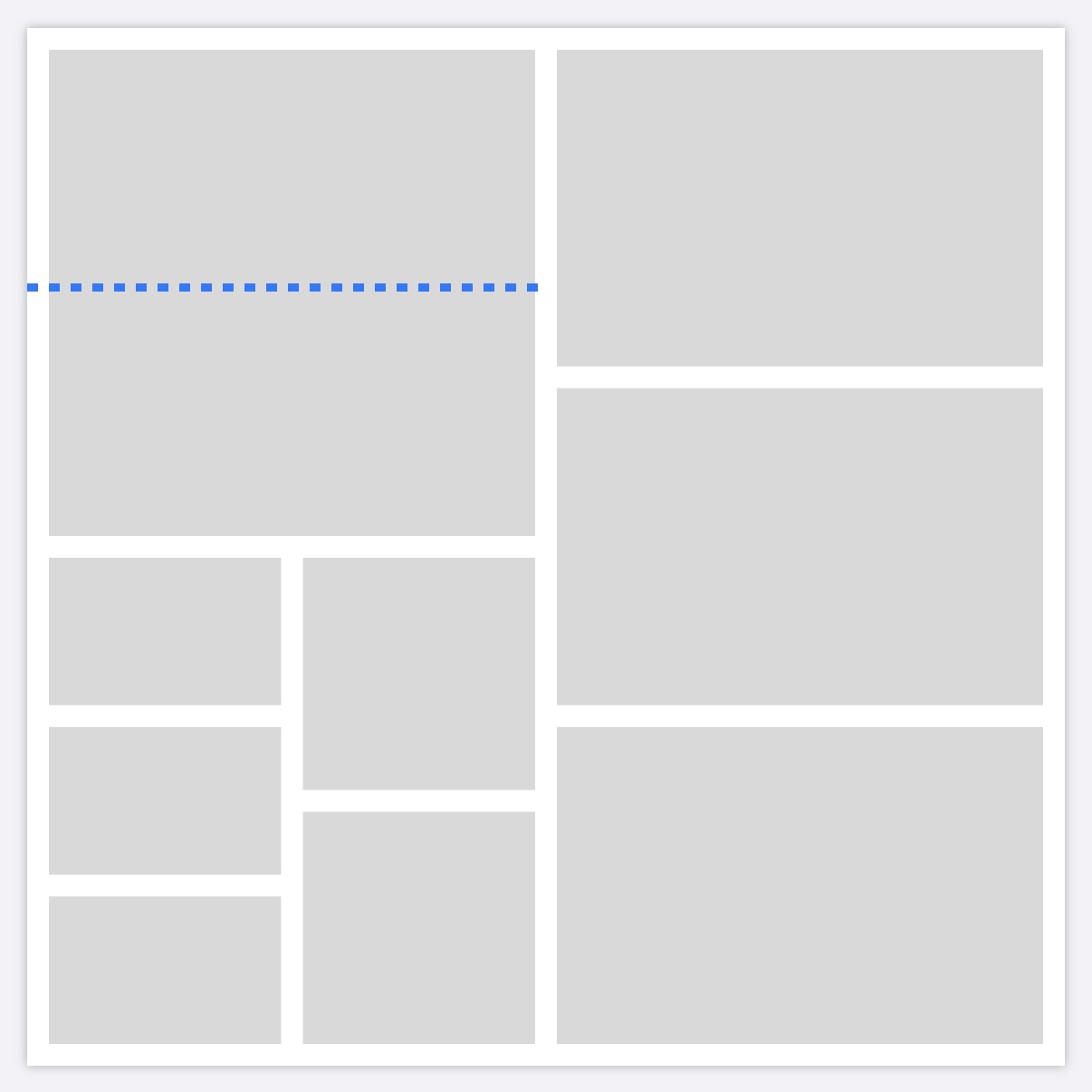
Print With Confidence
The enhanced export options help you prepare for printing. Choose from standard paper sizes like A4 or 4x6, or define your own custom dimensions. As you scale your frame design, PicFrame shows you the exact print dimensions in real-time - for example, you'll see that your creation will be 156mm x 156mm on that A4 sheet. This helps avoid surprises when printing.
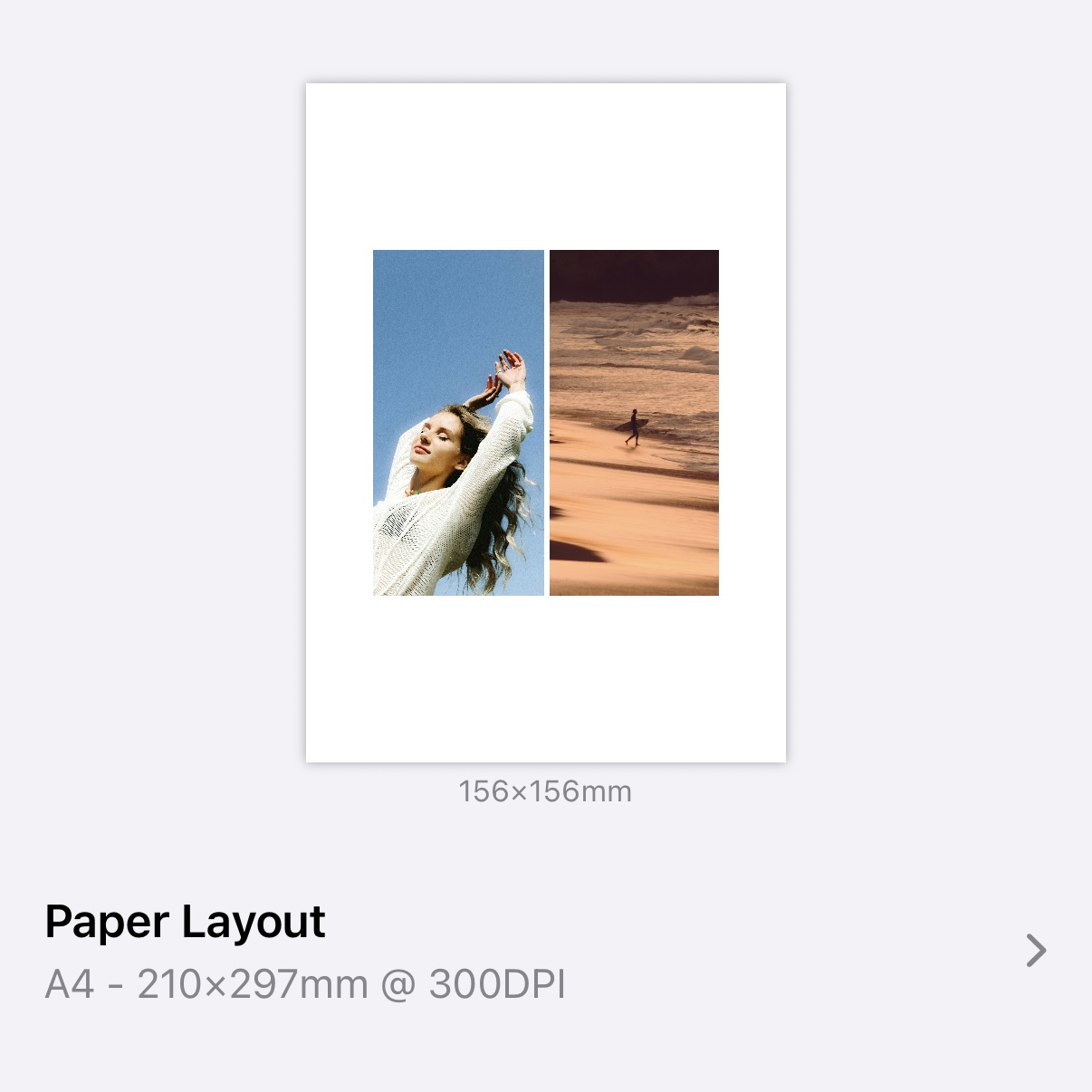
Projects That Remember Everything
Templates have evolved into Projects. While templates only saved the layout, Projects save everything - your photos, videos, and all your settings. Your existing templates automatically migrate to the new format, so you won't lose any previous work. When you come back to a project later, everything is exactly as you left it.
UI Improvements
PicFrame v14 includes many interface improvements to make your workflow smoother. The enhanced color picker gives you more control - choose from preset colors for quick styling, or use the advanced iOS color picker to sample colors from anywhere and adjust them to create your ideal palette. We've also made numerous minor adjustments throughout the app to improve usability and make common tasks more intuitive.
Available Now
PicFrame v14 is available now on the App Store. Whether you're creating a family photo wall, designing social media content, or preparing prints for gifts, v14 has the tools you need.
Download PicFrame v14:
Download PicFrame v14 today and start creating custom frames for your photos.