Professional Photo Layouts
Print Layout Designer
Design Perfect Print Layouts
Newly Released
Create professional photo layouts for printing with precision and ease. Arrange multiple photos on any standard or custom paper size with smart auto-layout, precise measurements, and professional export options.
Free to download and use
See Print Layout Designer in Action
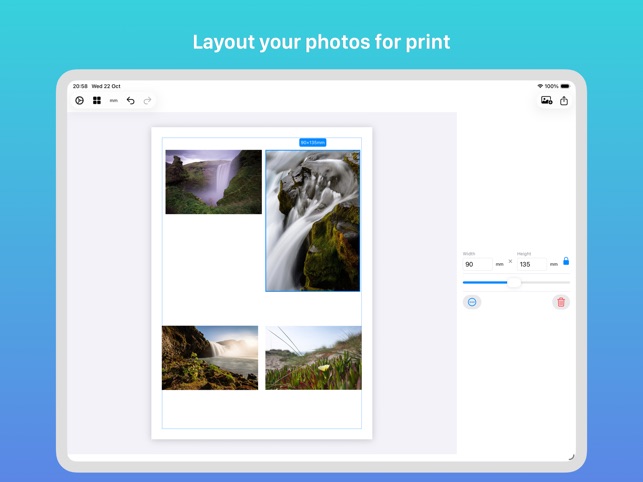


Everything You Need for Perfect Print Layouts
Smart Auto-Layout
Automatically arrange photos with drag-and-drop positioning exactly where you want
Precision Controls
Resize with millimeter or inch measurements and visual guides for perfect alignment
Professional Formats
Support for A4, Letter, Legal, and custom paper sizes with PDF, PNG, and JPEG export
Layer Management
Arrange photos front-to-back, rotate in 90° increments, and lock aspect ratios
Why Choose Print Layout Designer
Smart & Intuitive
- Smart auto-layout arranges photos automatically
- Drag and drop to position photos exactly where you want
- Visual guides help align photos perfectly
- Undo/redo for easy editing
Professional Capabilities
- Support for all standard paper sizes (A4, Letter, Legal, and more)
- Create custom paper sizes for any project
- Portrait or landscape orientation
- Lock aspect ratios to prevent distortion
Flexible Export Options
- High-Quality PDF - Perfect for professional printing services
- PNG or JPEG - Save in your preferred image format
- Direct to Photos - Send layouts straight to your Photos app
Start Designing Today
Create professional photo layouts with precision and ease.