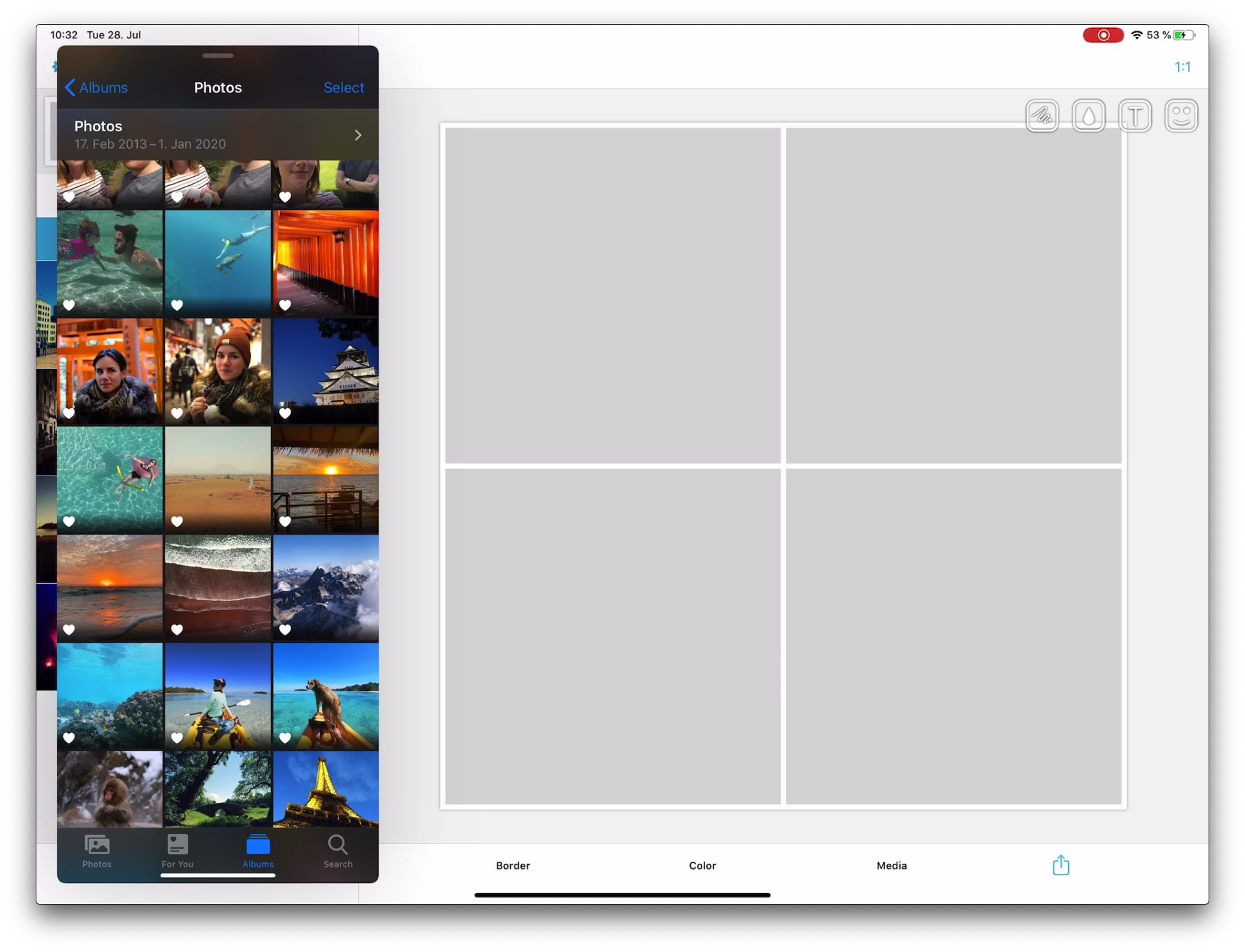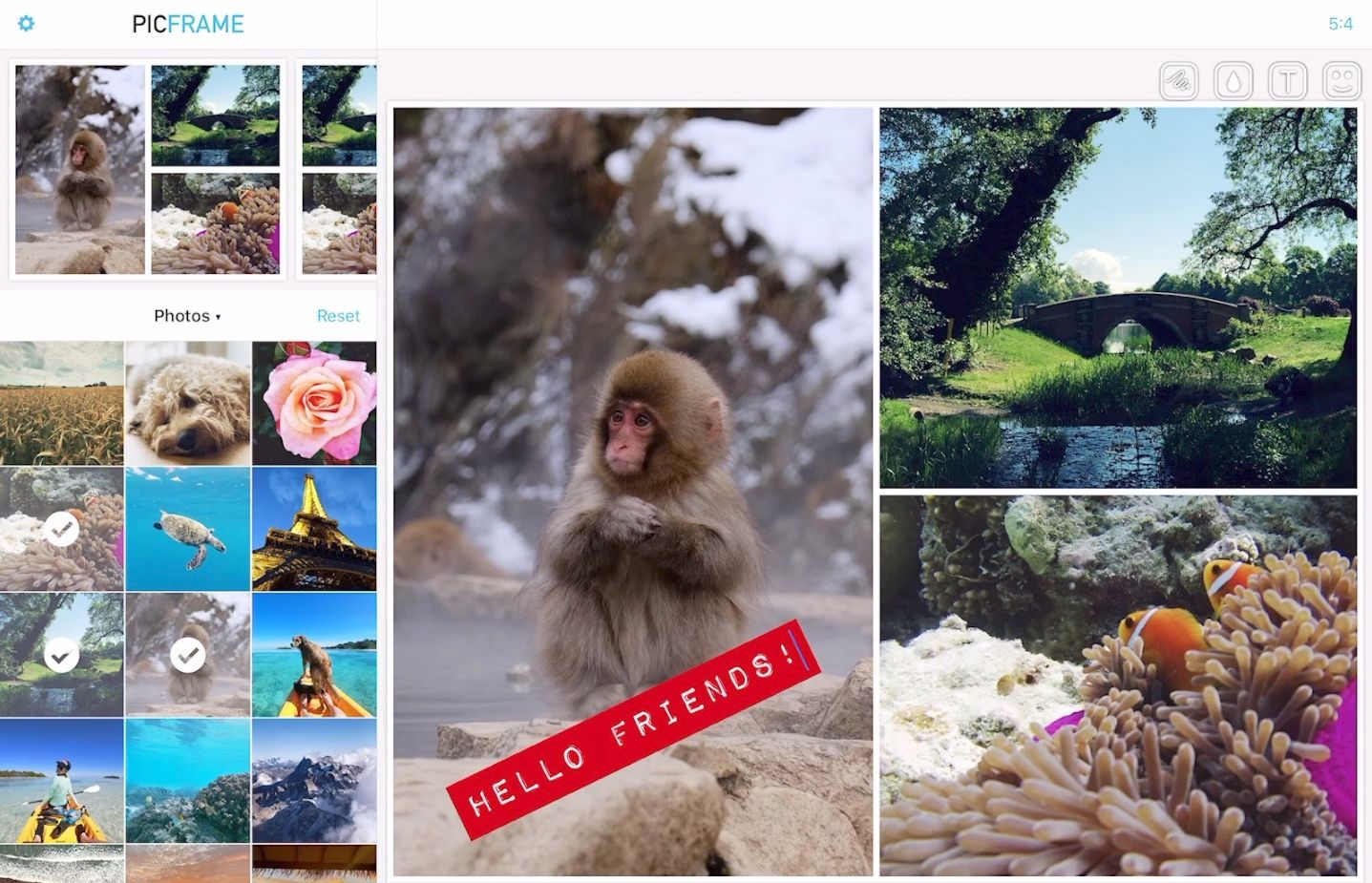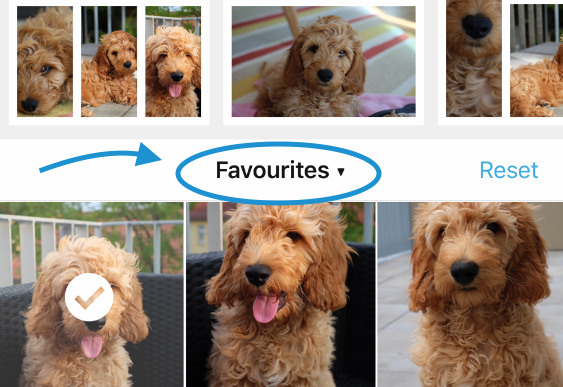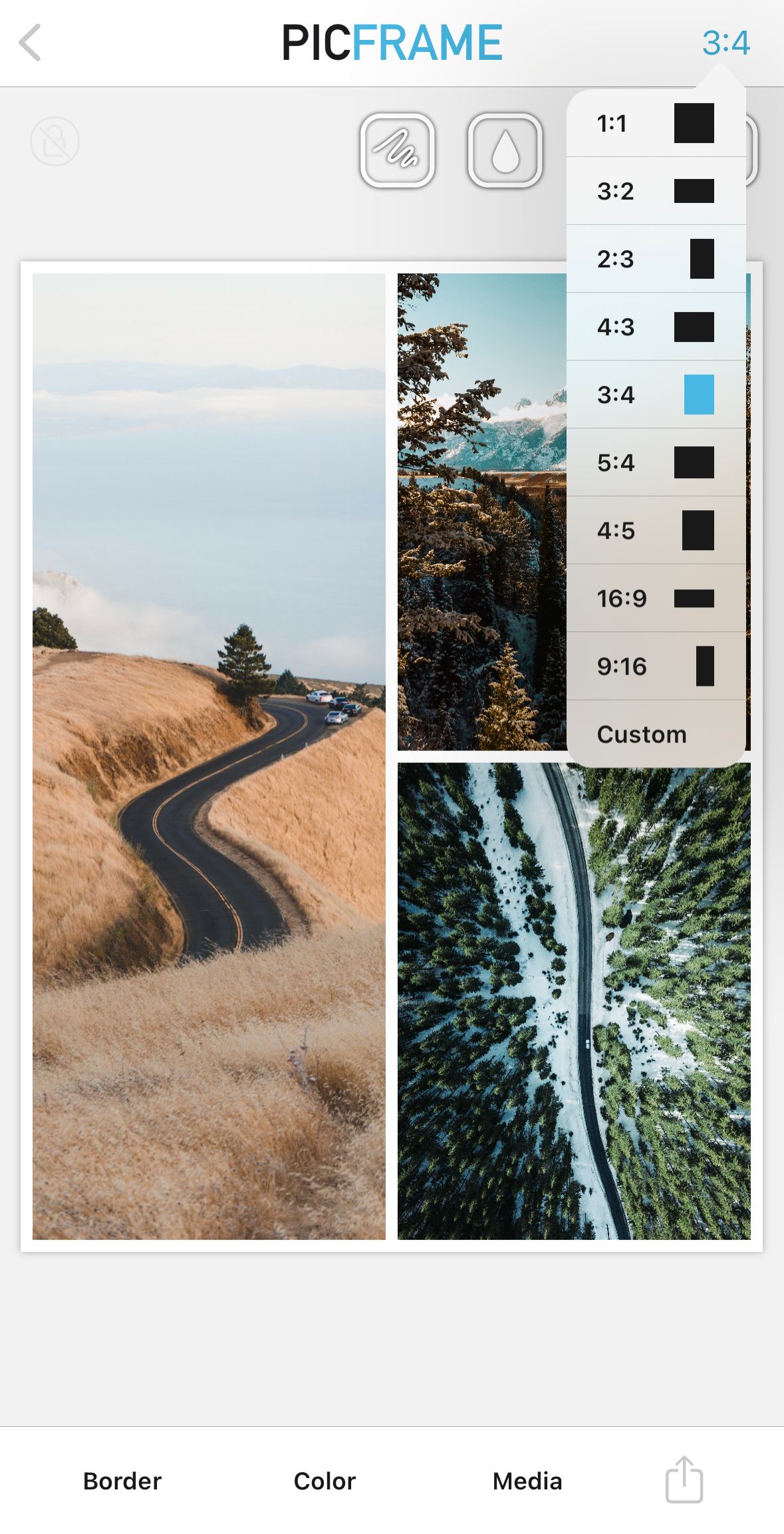
PicFrame - Guide to Ratio and Print Size
When it comes to printing your PicFrame, understanding the concept of ratios becomes essential. We will explore the significance of ratios and provide examples of common print sizes, helping you...
Read Tutorial