PicFrame - Guide to Ratio and Print Size
When it comes to printing your PicFrame, understanding the concept of ratios becomes essential. We will explore the significance of ratios and provide examples of common print sizes, helping you create perfectly-sized collages for printing.
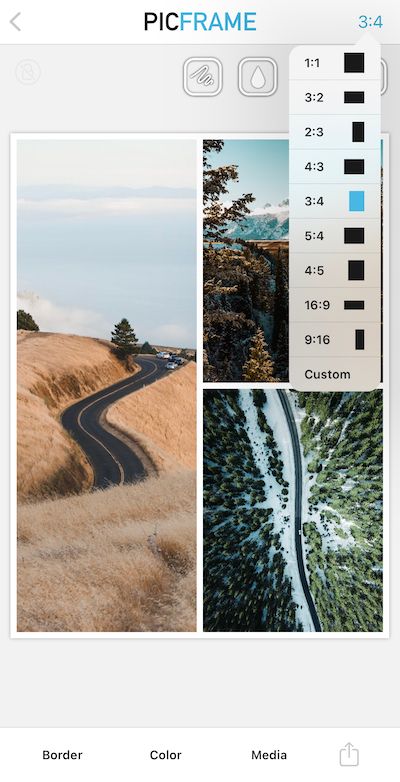
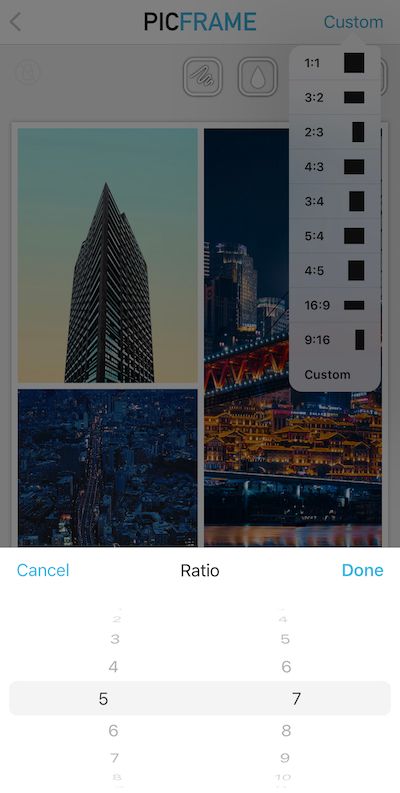
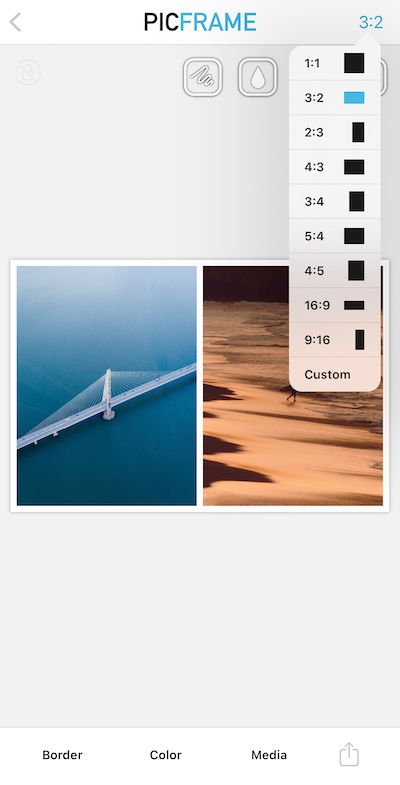
What is a Ratio?
A ratio represents the relationship between two numbers, typically expressed in the form of "A:B." In the context of collages, the ratio determines the dimensions of your composition. For example, a ratio of 2:3 means that the width is two-thirds of the height.
Understanding Print Sizes:
Print sizes are typically associated with physical dimensions, such as inches or centimeters. Here are some common print sizes and their corresponding ratios:
4x6 inches (2:3 ratio or 4:6 ratio):
- This size is ideal for standard photo prints and fits perfectly into standard frames. A 2:3 ratio means that the width is two-thirds of the height, resulting in a rectangular shape.
5x7 inches (5:7 ratio):
- A popular size for framing and displaying photographs, this ratio provides a slightly more square-like shape. The width is approximately five-sevenths of the height.
Square Prints (1:1 ratio):
- Square prints, such as 8x8 inches or 12x12 inches, have equal dimensions for width and height. This ratio is perfect for creating symmetrical collages or highlighting square-format photographs.
Applying Ratios to Collage Creation:
When using PicFrame to create collages, you can select a desired ratio that aligns with your intended print size. By choosing the appropriate ratio, you can ensure that your collage fits perfectly when printed. If the ratio isn't available as a preset then you can tap Custom and specify it yourself.
For example, if you plan to print your collage as a 4x6 inch photograph, select a 2:3 ratio in PicFrame. This setting will ensure that your collage maintains the correct proportions when it's printed.